| Title: | Chat with Large Language Models |
| Version: | 0.3.2 |
| Description: | Chat with large language models from a range of providers including 'Claude' https://claude.ai, 'OpenAI' https://chatgpt.com, and more. Supports streaming, asynchronous calls, tool calling, and structured data extraction. |
| License: | MIT + file LICENSE |
| URL: | https://ellmer.tidyverse.org, https://github.com/tidyverse/ellmer |
| BugReports: | https://github.com/tidyverse/ellmer/issues |
| Depends: | R (≥ 4.1) |
| Imports: | cli, coro (≥ 1.1.0), glue, httr2 (≥ 1.2.1), jsonlite, later (≥ 1.4.0), lifecycle, promises (≥ 1.3.1), R6, rlang (≥ 1.1.0), S7 (≥ 0.2.0) |
| Suggests: | connectcreds, curl (≥ 6.0.1), gargle, gitcreds, jose, knitr, magick, openssl, paws.common, rmarkdown, shiny, shinychat (≥ 0.2.0), testthat (≥ 3.0.0), vcr (≥ 2.0.0), withr |
| VignetteBuilder: | knitr |
| Config/Needs/website: | tidyverse/tidytemplate, rmarkdown |
| Config/testthat/edition: | 3 |
| Config/testthat/parallel: | true |
| Config/testthat/start-first: | chat, provider* |
| Encoding: | UTF-8 |
| RoxygenNote: | 7.3.2 |
| Collate: | 'utils-S7.R' 'types.R' 'ellmer-package.R' 'tools-def.R' 'content.R' 'provider.R' 'as-json.R' 'batch-chat.R' 'chat-structured.R' 'turns.R' 'chat-tools.R' 'utils-coro.R' 'chat.R' 'content-image.R' 'content-pdf.R' 'content-replay.R' 'deprecated.R' 'httr2.R' 'import-standalone-obj-type.R' 'import-standalone-purrr.R' 'import-standalone-types-check.R' 'interpolate.R' 'live.R' 'parallel-chat.R' 'params.R' 'provider-anthropic.R' 'provider-any.R' 'provider-aws.R' 'provider-openai.R' 'provider-azure.R' 'provider-google.R' 'provider-cloudflare.R' 'provider-databricks.R' 'provider-deepseek.R' 'provider-github.R' 'provider-google-upload.R' 'provider-groq.R' 'provider-huggingface.R' 'provider-mistral.R' 'provider-ollama.R' 'provider-openrouter.R' 'provider-perplexity.R' 'provider-portkey.R' 'provider-snowflake-cortex.R' 'provider-snowflake.R' 'provider-vllm.R' 'tokens.R' 'tools-def-auto.R' 'utils-callbacks.R' 'utils-cat.R' 'utils-merge.R' 'utils-prettytime.R' 'utils.R' 'zzz.R' |
| NeedsCompilation: | no |
| Packaged: | 2025-09-03 21:23:12 UTC; hadleywickham |
| Author: | Hadley Wickham |
| Maintainer: | Hadley Wickham <hadley@posit.co> |
| Repository: | CRAN |
| Date/Publication: | 2025-09-03 22:00:09 UTC |
ellmer: Chat with Large Language Models
Description
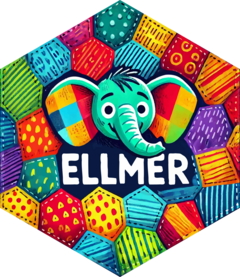
Chat with large language models from a range of providers including 'Claude' https://claude.ai, 'OpenAI' https://chatgpt.com, and more. Supports streaming, asynchronous calls, tool calling, and structured data extraction.
Author(s)
Maintainer: Hadley Wickham hadley@posit.co (ORCID)
Authors:
Joe Cheng
Aaron Jacobs
Garrick Aden-Buie garrick@posit.co (ORCID)
Barret Schloerke barret@posit.co (ORCID)
Other contributors:
Posit Software, PBC (03wc8by49) [copyright holder, funder]
See Also
Useful links:
Report bugs at https://github.com/tidyverse/ellmer/issues
The Chat object
Description
A Chat is a sequence of user and assistant Turns sent
to a specific Provider. A Chat is a mutable R6 object that takes care of
managing the state associated with the chat; i.e. it records the messages
that you send to the server, and the messages that you receive back.
If you register a tool (i.e. an R function that the assistant can call on
your behalf), it also takes care of the tool loop.
You should generally not create this object yourself,
but instead call chat_openai() or friends instead.
Value
A Chat object
Methods
Public methods
Method new()
Usage
Chat$new(provider, system_prompt = NULL, echo = "none")
Arguments
providerA provider object.
system_promptSystem prompt to start the conversation with.
echoOne of the following options:
-
none: don't emit any output (default when running in a function). -
output: echo text and tool-calling output as it streams in (default when running at the console). -
all: echo all input and output.
Note this only affects the
chat()method. You can override the default by setting theellmer_echooption.-
Method get_turns()
Retrieve the turns that have been sent and received so far (optionally starting with the system prompt, if any).
Usage
Chat$get_turns(include_system_prompt = FALSE)
Arguments
include_system_promptWhether to include the system prompt in the turns (if any exists).
Method set_turns()
Replace existing turns with a new list.
Usage
Chat$set_turns(value)
Arguments
valueA list of Turns.
Method add_turn()
Add a pair of turns to the chat.
Usage
Chat$add_turn(user, system)
Arguments
Method get_system_prompt()
If set, the system prompt, it not, NULL.
Usage
Chat$get_system_prompt()
Method get_model()
Retrieve the model name
Usage
Chat$get_model()
Method set_system_prompt()
Update the system prompt
Usage
Chat$set_system_prompt(value)
Arguments
valueA character vector giving the new system prompt
Method get_tokens()
A data frame with a tokens column that provides the
number of input tokens used by user turns and the number of
output tokens used by assistant turns.
Usage
Chat$get_tokens(include_system_prompt = FALSE)
Arguments
include_system_promptWhether to include the system prompt in the turns (if any exists).
Method get_cost()
The cost of this chat
Usage
Chat$get_cost(include = c("all", "last"))Arguments
includeThe default,
"all", gives the total cumulative cost of this chat. Alternatively, use"last"to get the cost of just the most recent turn.
Method last_turn()
The last turn returned by the assistant.
Usage
Chat$last_turn(role = c("assistant", "user", "system"))Arguments
roleOptionally, specify a role to find the last turn with for the role.
Returns
Either a Turn or NULL, if no turns with the specified
role have occurred.
Method chat()
Submit input to the chatbot, and return the response as a simple string (probably Markdown).
Usage
Chat$chat(..., echo = NULL)
Arguments
...The input to send to the chatbot. Can be strings or images (see
content_image_file()andcontent_image_url().echoWhether to emit the response to stdout as it is received. If
NULL, then the value ofechoset when the chat object was created will be used.
Method chat_structured()
Extract structured data
Usage
Chat$chat_structured(..., type, echo = "none", convert = TRUE)
Arguments
...The input to send to the chatbot. This is typically the text you want to extract data from, but it can be omitted if the data is obvious from the existing conversation.
typeA type specification for the extracted data. Should be created with a
type_()function.echoWhether to emit the response to stdout as it is received. Set to "text" to stream JSON data as it's generated (not supported by all providers).
convertAutomatically convert from JSON lists to R data types using the schema. For example, this will turn arrays of objects into data frames and arrays of strings into a character vector.
Method chat_structured_async()
Extract structured data, asynchronously. Returns a promise that resolves to an object matching the type specification.
Usage
Chat$chat_structured_async(..., type, echo = "none", convert = TRUE)
Arguments
...The input to send to the chatbot. Will typically include the phrase "extract structured data".
typeA type specification for the extracted data. Should be created with a
type_()function.echoWhether to emit the response to stdout as it is received. Set to "text" to stream JSON data as it's generated (not supported by all providers).
convertAutomatically convert from JSON lists to R data types using the schema. For example, this will turn arrays of objects into data frames and arrays of strings into a character vector.
Method chat_async()
Submit input to the chatbot, and receive a promise that resolves with the response all at once. Returns a promise that resolves to a string (probably Markdown).
Usage
Chat$chat_async(..., tool_mode = c("concurrent", "sequential"))Arguments
...The input to send to the chatbot. Can be strings or images.
tool_modeWhether tools should be invoked one-at-a-time (
"sequential") or concurrently ("concurrent"). Sequential mode is best for interactive applications, especially when a tool may involve an interactive user interface. Concurrent mode is the default and is best suited for automated scripts or non-interactive applications.
Method stream()
Submit input to the chatbot, returning streaming results. Returns A coro generator that yields strings. While iterating, the generator will block while waiting for more content from the chatbot.
Usage
Chat$stream(..., stream = c("text", "content"))Arguments
...The input to send to the chatbot. Can be strings or images.
streamWhether the stream should yield only
"text"or ellmer's rich content types. Whenstream = "content",stream()yields Content objects.
Method stream_async()
Submit input to the chatbot, returning asynchronously streaming results. Returns a coro async generator that yields string promises.
Usage
Chat$stream_async(
...,
tool_mode = c("concurrent", "sequential"),
stream = c("text", "content")
)Arguments
...The input to send to the chatbot. Can be strings or images.
tool_modeWhether tools should be invoked one-at-a-time (
"sequential") or concurrently ("concurrent"). Sequential mode is best for interactive applications, especially when a tool may involve an interactive user interface. Concurrent mode is the default and is best suited for automated scripts or non-interactive applications.streamWhether the stream should yield only
"text"or ellmer's rich content types. Whenstream = "content",stream()yields Content objects.
Method register_tool()
Register a tool (an R function) that the chatbot can use.
Learn more in vignette("tool-calling").
Usage
Chat$register_tool(tool)
Arguments
toolA tool definition created by
tool().
Method register_tools()
Register a list of tools.
Learn more in vignette("tool-calling").
Usage
Chat$register_tools(tools)
Arguments
toolsA list of tool definitions created by
tool().
Method get_provider()
Get the underlying provider object. For expert use only.
Usage
Chat$get_provider()
Method get_tools()
Retrieve the list of registered tools.
Usage
Chat$get_tools()
Method set_tools()
Sets the available tools. For expert use only; most users
should use register_tool().
Usage
Chat$set_tools(tools)
Arguments
toolsA list of tool definitions created with
tool().
Method on_tool_request()
Register a callback for a tool request event.
Usage
Chat$on_tool_request(callback)
Arguments
callbackA function to be called when a tool request event occurs, which must have
requestas its only argument.
Returns
A function that can be called to remove the callback.
Method on_tool_result()
Register a callback for a tool result event.
Usage
Chat$on_tool_result(callback)
Arguments
callbackA function to be called when a tool result event occurs, which must have
resultas its only argument.
Returns
A function that can be called to remove the callback.
Method extract_data()
Deprecated in favour of
$chat_structured().
Usage
Chat$extract_data(...)
Arguments
...See
$chat_structured()
Method extract_data_async()
Usage
Chat$extract_data_async(...)
Arguments
...See
$chat_structured_async()
Method clone()
The objects of this class are cloneable with this method.
Usage
Chat$clone(deep = FALSE)
Arguments
deepWhether to make a deep clone.
Examples
chat <- chat_openai()
chat$chat("Tell me a funny joke")
Content types received from and sent to a chatbot
Description
Use these functions if you're writing a package that extends ellmer and need
to customise methods for various types of content. For normal use, see
content_image_url() and friends.
ellmer abstracts away differences in the way that different Providers represent various types of content, allowing you to more easily write code that works with any chatbot. This set of classes represents types of content that can be either sent to and received from a provider:
-
ContentText: simple text (often in markdown format). This is the only type of content that can be streamed live as it's received. -
ContentImageRemoteandContentImageInline: images, either as a pointer to a remote URL or included inline in the object. Seecontent_image_file()and friends for convenient ways to construct these objects. -
ContentToolRequest: a request to perform a tool call (sent by the assistant). -
ContentToolResult: the result of calling the tool (sent by the user). This object is automatically created from the value returned by calling thetool()function. Alternatively, expert users can return aContentToolResultfrom atool()function to include additional data or to customize the display of the result.
Usage
Content()
ContentText(text = stop("Required"))
ContentImage()
ContentImageRemote(url = stop("Required"), detail = "")
ContentImageInline(type = stop("Required"), data = NULL)
ContentToolRequest(
id = stop("Required"),
name = stop("Required"),
arguments = list(),
tool = NULL
)
ContentToolResult(value = NULL, error = NULL, extra = list(), request = NULL)
ContentThinking(thinking = stop("Required"), extra = list())
ContentPDF(
type = stop("Required"),
data = stop("Required"),
filename = stop("Required")
)
Arguments
text |
A single string. |
url |
URL to a remote image. |
detail |
Not currently used. |
type |
MIME type of the image. |
data |
Base64 encoded image data. |
id |
Tool call id (used to associate a request and a result). Automatically managed by ellmer. |
name |
Function name |
arguments |
Named list of arguments to call the function with. |
tool |
ellmer automatically matches a tool request to the tools defined
for the chatbot. If |
value |
The results of calling the tool function, if it succeeded. |
error |
The error message, as a string, or the error condition thrown
as a result of a failure when calling the tool function. Must be |
extra |
Additional data. |
request |
The ContentToolRequest associated with the tool result, automatically added by ellmer when evaluating the tool call. |
thinking |
The text of the thinking output. |
filename |
File name, used to identify the PDF. |
Value
S7 objects that all inherit from Content
Examples
Content()
ContentText("Tell me a joke")
ContentImageRemote("https://www.r-project.org/Rlogo.png")
ContentToolRequest(id = "abc", name = "mean", arguments = list(x = 1:5))
A chatbot provider
Description
A Provider captures the details of one chatbot service/API. This captures how the API works, not the details of the underlying large language model. Different providers might offer the same (open source) model behind a different API.
Usage
Provider(
name = stop("Required"),
model = stop("Required"),
base_url = stop("Required"),
params = list(),
extra_args = list(),
extra_headers = character(0)
)
Arguments
name |
Name of the provider. |
model |
Name of the model. |
base_url |
The base URL for the API. |
params |
A list of standard parameters created by |
extra_args |
Arbitrary extra arguments to be included in the request body. |
extra_headers |
Arbitrary extra headers to be added to the request. |
Details
To add support for a new backend, you will need to subclass Provider
(adding any additional fields that your provider needs) and then implement
the various generics that control the behavior of each provider.
Value
An S7 Provider object.
Examples
Provider(
name = "CoolModels",
model = "my_model",
base_url = "https://cool-models.com"
)
A user or assistant turn
Description
Every conversation with a chatbot consists of pairs of user and assistant
turns, corresponding to an HTTP request and response. These turns are
represented by the Turn object, which contains a list of Contents representing
the individual messages within the turn. These might be text, images, tool
requests (assistant only), or tool responses (user only).
Note that a call to $chat() and related functions may result in multiple
user-assistant turn cycles. For example, if you have registered tools,
ellmer will automatically handle the tool calling loop, which may result in
any number of additional cycles. Learn more about tool calling in
vignette("tool-calling").
Usage
Turn(role, contents = list(), json = list(), tokens = c(0, 0, 0))
Arguments
role |
Either "user", "assistant", or "system". |
contents |
A list of Content objects. |
json |
The serialized JSON corresponding to the underlying data of the turns. Currently only provided for assistant. This is useful if there's information returned by the provider that ellmer doesn't otherwise expose. |
tokens |
A numeric vector of length 2 representing the number of input and output tokens (respectively) used in this turn. Currently only recorded for assistant turns. |
Value
An S7 Turn object
Examples
Turn(role = "user", contents = list(ContentText("Hello, world!")))
Type definitions for function calling and structured data extraction.
Description
These S7 classes are provided for use by package devlopers who are
extending ellmer. In every day use, use type_boolean() and friends.
Usage
TypeBasic(description = NULL, required = TRUE, type = stop("Required"))
TypeEnum(description = NULL, required = TRUE, values = character(0))
TypeArray(description = NULL, required = TRUE, items = Type())
TypeJsonSchema(description = NULL, required = TRUE, json = list())
TypeObject(
description = NULL,
required = TRUE,
properties = list(),
additional_properties = FALSE
)
Arguments
description |
The purpose of the component. This is used by the LLM to determine what values to pass to the tool or what values to extract in the structured data, so the more detail that you can provide here, the better. |
required |
Is the component or argument required? In type descriptions for structured data, if In tool definitions, |
type |
Basic type name. Must be one of |
values |
Character vector of permitted values. |
items |
The type of the array items. Can be created by any of the
|
json |
A JSON schema object as a list. |
properties |
Named list of properties stored inside the object.
Each element should be an S7 |
additional_properties |
Can the object have arbitrary additional properties that are not explicitly listed? Only supported by Claude. |
Value
S7 objects inheriting from Type
Examples
TypeBasic(type = "boolean")
TypeArray(items = TypeBasic(type = "boolean"))
Submit multiple chats in one batch
Description
batch_chat() and batch_chat_structured() currently only work with
chat_openai() and chat_anthropic(). They use the
OpenAI and
Anthropic
batch APIs which allow you to submit multiple requests simultaneously.
The results can take up to 24 hours to complete, but in return you pay 50%
less than usual (but note that ellmer doesn't include this discount in
its pricing metadata). If you want to get results back more quickly, or
you're working with a different provider, you may want to use
parallel_chat() instead.
Since batched requests can take a long time to complete, batch_chat()
requires a file path that is used to store information about the batch so
you never lose any work. You can either set wait = FALSE or simply
interrupt the waiting process, then later, either call batch_chat() to
resume where you left off or call batch_chat_completed() to see if the
results are ready to retrieve. batch_chat() will store the chat responses
in this file, so you can either keep it around to cache the results,
or delete it to free up disk space.
This API is marked as experimental since I don't yet know how to handle errors in the most helpful way. Fortunately they don't seem to be common, but if you have ideas, please let me know!
Usage
batch_chat(chat, prompts, path, wait = TRUE)
batch_chat_text(chat, prompts, path, wait = TRUE)
batch_chat_structured(
chat,
prompts,
path,
type,
wait = TRUE,
convert = TRUE,
include_tokens = FALSE,
include_cost = FALSE
)
batch_chat_completed(chat, prompts, path)
Arguments
chat |
A base chat object. |
prompts |
A vector created by |
path |
Path to file (with The file records a hash of the provider, the prompts, and the existing chat turns. If you attempt to reuse the same file with any of these being different, you'll get an error. |
wait |
If |
type |
A type specification for the extracted data. Should be
created with a |
convert |
If |
include_tokens |
If |
include_cost |
If |
Value
For batch_chat(), a list of Chat objects, one for each prompt.
For batch_chat_test(), a character vector of text responses.
For batch_chat_structured(), a single structured data object with one
element for each prompt. Typically, when type is an object, this will
will be a data frame with one row for each prompt, and one column for each
property.
For any of the aboves, will return NULL if wait = FALSE and the job
is not complete.
Examples
chat <- chat_openai(model = "gpt-4.1-nano")
# Chat ----------------------------------------------------------------------
prompts <- interpolate("What do people from {{state.name}} bring to a potluck dinner?")
## Not run:
chats <- batch_chat(chat, prompts, path = "potluck.json")
chats
## End(Not run)
# Structured data -----------------------------------------------------------
prompts <- list(
"I go by Alex. 42 years on this planet and counting.",
"Pleased to meet you! I'm Jamal, age 27.",
"They call me Li Wei. Nineteen years young.",
"Fatima here. Just celebrated my 35th birthday last week.",
"The name's Robert - 51 years old and proud of it.",
"Kwame here - just hit the big 5-0 this year."
)
type_person <- type_object(name = type_string(), age = type_number())
## Not run:
data <- batch_chat_structured(
chat = chat,
prompts = prompts,
path = "people-data.json",
type = type_person
)
data
## End(Not run)
Chat with any provider
Description
This is a generic interface to all the other chat_ functions that allow
to you pick the provider and the model with a simple string.
Usage
chat(
name,
...,
system_prompt = NULL,
params = NULL,
echo = c("none", "output", "all")
)
Arguments
name |
Provider (and optionally model) name in the form
|
... |
Arguments passed to the provider function. |
system_prompt |
A system prompt to set the behavior of the assistant. |
params |
Common model parameters, usually created by |
echo |
One of the following options:
Note this only affects the |
Chat with an Anthropic Claude model
Description
Anthropic provides a number of chat based models under the Claude moniker. Note that a Claude Pro membership does not give you the ability to call models via the API; instead, you will need to sign up (and pay for) a developer account.
Usage
chat_anthropic(
system_prompt = NULL,
params = NULL,
max_tokens = deprecated(),
model = NULL,
api_args = list(),
base_url = "https://api.anthropic.com/v1",
beta_headers = character(),
api_key = anthropic_key(),
api_headers = character(),
echo = NULL
)
models_anthropic(
base_url = "https://api.anthropic.com/v1",
api_key = anthropic_key()
)
Arguments
system_prompt |
A system prompt to set the behavior of the assistant. |
params |
Common model parameters, usually created by |
max_tokens |
Maximum number of tokens to generate before stopping. |
model |
The model to use for the chat (defaults to "claude-sonnet-4-20250514").
We regularly update the default, so we strongly recommend explicitly specifying a model for anything other than casual use.
Use |
api_args |
Named list of arbitrary extra arguments appended to the body
of every chat API call. Combined with the body object generated by ellmer
with |
base_url |
The base URL to the endpoint; the default uses OpenAI. |
beta_headers |
Optionally, a character vector of beta headers to opt-in claude features that are still in beta. |
api_key |
API key to use for authentication. You generally should not supply this directly, but instead set the |
api_headers |
Named character vector of arbitrary extra headers appended to every chat API call. |
echo |
One of the following options:
Note this only affects the |
Value
A Chat object.
See Also
Other chatbots:
chat_aws_bedrock(),
chat_azure_openai(),
chat_cloudflare(),
chat_databricks(),
chat_deepseek(),
chat_github(),
chat_google_gemini(),
chat_groq(),
chat_huggingface(),
chat_mistral(),
chat_ollama(),
chat_openai(),
chat_openrouter(),
chat_perplexity(),
chat_portkey()
Examples
chat <- chat_anthropic()
chat$chat("Tell me three jokes about statisticians")
Chat with an AWS bedrock model
Description
AWS Bedrock provides a number of language models, including those from Anthropic's Claude, using the Bedrock Converse API.
Authentication
Authentication is handled through {paws.common}, so if authentication
does not work for you automatically, you'll need to follow the advice
at https://www.paws-r-sdk.com/#credentials. In particular, if your
org uses AWS SSO, you'll need to run aws sso login at the terminal.
Usage
chat_aws_bedrock(
system_prompt = NULL,
base_url = NULL,
model = NULL,
profile = NULL,
params = NULL,
api_args = list(),
api_headers = character(),
echo = NULL
)
models_aws_bedrock(profile = NULL, base_url = NULL)
Arguments
system_prompt |
A system prompt to set the behavior of the assistant. |
base_url |
The base URL to the endpoint; the default uses OpenAI. |
model |
The model to use for the chat (defaults to "anthropic.claude-3-5-sonnet-20240620-v1:0").
We regularly update the default, so we strongly recommend explicitly specifying a model for anything other than casual use.
Use While ellmer provides a default model, there's no guarantee that you'll
have access to it, so you'll need to specify a model that you can.
If you're using cross-region inference,
you'll need to use the inference profile ID, e.g.
|
profile |
AWS profile to use. |
params |
Common model parameters, usually created by |
api_args |
Named list of arbitrary extra arguments appended to the body of every chat API call. Some useful arguments include: api_args = list(
inferenceConfig = list(
maxTokens = 100,
temperature = 0.7,
topP = 0.9,
topK = 20
)
)
|
api_headers |
Named character vector of arbitrary extra headers appended to every chat API call. |
echo |
One of the following options:
Note this only affects the |
Value
A Chat object.
See Also
Other chatbots:
chat_anthropic(),
chat_azure_openai(),
chat_cloudflare(),
chat_databricks(),
chat_deepseek(),
chat_github(),
chat_google_gemini(),
chat_groq(),
chat_huggingface(),
chat_mistral(),
chat_ollama(),
chat_openai(),
chat_openrouter(),
chat_perplexity(),
chat_portkey()
Examples
## Not run:
# Basic usage
chat <- chat_aws_bedrock()
chat$chat("Tell me three jokes about statisticians")
## End(Not run)
Chat with a model hosted on Azure OpenAI
Description
The Azure OpenAI server hosts a number of open source models as well as proprietary models from OpenAI.
Authentication
chat_azure_openai() supports API keys and the credentials parameter, but
it also makes use of:
Azure service principals (when the
AZURE_TENANT_ID,AZURE_CLIENT_ID, andAZURE_CLIENT_SECRETenvironment variables are set).Interactive Entra ID authentication, like the Azure CLI.
Viewer-based credentials on Posit Connect. Requires the connectcreds package.
Usage
chat_azure_openai(
endpoint = azure_endpoint(),
model,
params = NULL,
api_version = NULL,
system_prompt = NULL,
api_key = NULL,
token = deprecated(),
credentials = NULL,
api_args = list(),
echo = c("none", "output", "all"),
api_headers = character(),
deployment_id = deprecated()
)
Arguments
endpoint |
Azure OpenAI endpoint url with protocol and hostname, i.e.
|
model |
The deployment id for the model you want to use. |
params |
Common model parameters, usually created by |
api_version |
The API version to use. |
system_prompt |
A system prompt to set the behavior of the assistant. |
api_key |
API key to use for authentication. You generally should not supply this directly, but instead set the |
token |
|
credentials |
A list of authentication headers to pass into
|
api_args |
Named list of arbitrary extra arguments appended to the body
of every chat API call. Combined with the body object generated by ellmer
with |
echo |
One of the following options:
Note this only affects the |
api_headers |
Named character vector of arbitrary extra headers appended to every chat API call. |
deployment_id |
Value
A Chat object.
See Also
Other chatbots:
chat_anthropic(),
chat_aws_bedrock(),
chat_cloudflare(),
chat_databricks(),
chat_deepseek(),
chat_github(),
chat_google_gemini(),
chat_groq(),
chat_huggingface(),
chat_mistral(),
chat_ollama(),
chat_openai(),
chat_openrouter(),
chat_perplexity(),
chat_portkey()
Examples
## Not run:
chat <- chat_azure_openai(deployment_id = "gpt-4o-mini")
chat$chat("Tell me three jokes about statisticians")
## End(Not run)
Chat with a model hosted on CloudFlare
Description
Cloudflare works AI hosts a variety of open-source AI models. To use the Cloudflare API, you must have an Account ID and an Access Token, which you can obtain by following these instructions.
Known limitations
Tool calling does not appear to work.
Images don't appear to work.
Usage
chat_cloudflare(
account = cloudflare_account(),
system_prompt = NULL,
params = NULL,
api_key = cloudflare_key(),
model = NULL,
api_args = list(),
echo = NULL,
api_headers = character()
)
Arguments
account |
The Cloudflare account ID. Taken from the
|
system_prompt |
A system prompt to set the behavior of the assistant. |
params |
Common model parameters, usually created by |
api_key |
The API key to use for authentication. You generally should
not supply this directly, but instead set the |
model |
The model to use for the chat (defaults to "meta-llama/Llama-3.3-70b-instruct-fp8-fast"). We regularly update the default, so we strongly recommend explicitly specifying a model for anything other than casual use. |
api_args |
Named list of arbitrary extra arguments appended to the body
of every chat API call. Combined with the body object generated by ellmer
with |
echo |
One of the following options:
Note this only affects the |
api_headers |
Named character vector of arbitrary extra headers appended to every chat API call. |
Value
A Chat object.
See Also
Other chatbots:
chat_anthropic(),
chat_aws_bedrock(),
chat_azure_openai(),
chat_databricks(),
chat_deepseek(),
chat_github(),
chat_google_gemini(),
chat_groq(),
chat_huggingface(),
chat_mistral(),
chat_ollama(),
chat_openai(),
chat_openrouter(),
chat_perplexity(),
chat_portkey()
Examples
## Not run:
chat <- chat_cloudflare()
chat$chat("Tell me three jokes about statisticians")
## End(Not run)
Create a chatbot that speaks to the Snowflake Cortex Analyst
Description
Please use chat_snowflake() instead as that appears to be where Snowflake
is putting their efforts.
Chat with the LLM-powered Snowflake Cortex Analyst.
Authentication
chat_cortex_analyst() picks up the following ambient Snowflake credentials:
A static OAuth token defined via the
SNOWFLAKE_TOKENenvironment variable.Key-pair authentication credentials defined via the
SNOWFLAKE_USERandSNOWFLAKE_PRIVATE_KEY(which can be a PEM-encoded private key or a path to one) environment variables.Posit Workbench-managed Snowflake credentials for the corresponding
account.Viewer-based credentials on Posit Connect. Requires the connectcreds package.
Known limitations
Unlike most comparable model APIs, Cortex does not take a system prompt. Instead, the caller must provide a "semantic model" describing available tables, their meaning, and verified queries that can be run against them as a starting point. The semantic model can be passed as a YAML string or via reference to an existing file in a Snowflake Stage.
Note that Cortex does not support multi-turn, so it will not remember previous messages. Nor does it support registering tools, and attempting to do so will result in an error.
See chat_snowflake() to chat with more general-purpose models hosted on
Snowflake.
Usage
chat_cortex_analyst(
account = snowflake_account(),
credentials = NULL,
model_spec = NULL,
model_file = NULL,
api_args = list(),
echo = c("none", "output", "all"),
api_headers = character()
)
Arguments
account |
A Snowflake account identifier,
e.g. |
credentials |
A list of authentication headers to pass into
|
model_spec |
A semantic model specification, or |
model_file |
Path to a semantic model file stored in a Snowflake Stage,
or |
api_args |
Named list of arbitrary extra arguments appended to the body
of every chat API call. Combined with the body object generated by ellmer
with |
echo |
One of the following options:
Note this only affects the |
api_headers |
Named character vector of arbitrary extra headers appended to every chat API call. |
Value
A Chat object.
Chat with a model hosted on Databricks
Description
Databricks provides out-of-the-box access to a number of foundation models and can also serve as a gateway for external models hosted by a third party.
Authentication
chat_databricks() picks up on ambient Databricks credentials for a subset
of the Databricks client unified authentication
model. Specifically, it supports:
Personal access tokens
Service principals via OAuth (OAuth M2M)
User account via OAuth (OAuth U2M)
Authentication via the Databricks CLI
Posit Workbench-managed credentials
Viewer-based credentials on Posit Connect. Requires the connectcreds package.
Known limitations
Databricks models do not support images, but they do support structured outputs and tool calls for most models.
Usage
chat_databricks(
workspace = databricks_workspace(),
system_prompt = NULL,
model = NULL,
token = NULL,
params = NULL,
api_args = list(),
echo = c("none", "output", "all"),
api_headers = character()
)
Arguments
workspace |
The URL of a Databricks workspace, e.g.
|
system_prompt |
A system prompt to set the behavior of the assistant. |
model |
The model to use for the chat (defaults to "databricks-claude-3-7-sonnet"). We regularly update the default, so we strongly recommend explicitly specifying a model for anything other than casual use. Available foundational models include:
|
token |
An authentication token for the Databricks workspace, or
|
params |
Common model parameters, usually created by |
api_args |
Named list of arbitrary extra arguments appended to the body
of every chat API call. Combined with the body object generated by ellmer
with |
echo |
One of the following options:
Note this only affects the |
api_headers |
Named character vector of arbitrary extra headers appended to every chat API call. |
Value
A Chat object.
See Also
Other chatbots:
chat_anthropic(),
chat_aws_bedrock(),
chat_azure_openai(),
chat_cloudflare(),
chat_deepseek(),
chat_github(),
chat_google_gemini(),
chat_groq(),
chat_huggingface(),
chat_mistral(),
chat_ollama(),
chat_openai(),
chat_openrouter(),
chat_perplexity(),
chat_portkey()
Examples
## Not run:
chat <- chat_databricks()
chat$chat("Tell me three jokes about statisticians")
## End(Not run)
Chat with a model hosted on DeepSeek
Description
Sign up at https://platform.deepseek.com.
Known limitations
Structured data extraction is not supported.
Images are not supported.
Usage
chat_deepseek(
system_prompt = NULL,
base_url = "https://api.deepseek.com",
api_key = deepseek_key(),
model = NULL,
params = NULL,
seed = NULL,
api_args = list(),
echo = NULL,
api_headers = character()
)
Arguments
system_prompt |
A system prompt to set the behavior of the assistant. |
base_url |
The base URL to the endpoint; the default uses DeepSeek. |
api_key |
API key to use for authentication. You generally should not supply this directly, but instead set the |
model |
The model to use for the chat (defaults to "deepseek-chat"). We regularly update the default, so we strongly recommend explicitly specifying a model for anything other than casual use. |
params |
Common model parameters, usually created by |
seed |
Optional integer seed that ChatGPT uses to try and make output more reproducible. |
api_args |
Named list of arbitrary extra arguments appended to the body
of every chat API call. Combined with the body object generated by ellmer
with |
echo |
One of the following options:
Note this only affects the |
api_headers |
Named character vector of arbitrary extra headers appended to every chat API call. |
Value
A Chat object.
See Also
Other chatbots:
chat_anthropic(),
chat_aws_bedrock(),
chat_azure_openai(),
chat_cloudflare(),
chat_databricks(),
chat_github(),
chat_google_gemini(),
chat_groq(),
chat_huggingface(),
chat_mistral(),
chat_ollama(),
chat_openai(),
chat_openrouter(),
chat_perplexity(),
chat_portkey()
Examples
## Not run:
chat <- chat_deepseek()
chat$chat("Tell me three jokes about statisticians")
## End(Not run)
Chat with a model hosted on the GitHub model marketplace
Description
GitHub Models hosts a number of open source and OpenAI models. To access the GitHub model marketplace, you will need to apply for and be accepted into the beta access program. See https://github.com/marketplace/models for details.
This function is a lightweight wrapper around chat_openai() with
the defaults tweaked for the GitHub Models marketplace.
GitHub also suports the Azure AI Inference SDK, which you can use by setting
base_url to "https://models.inference.ai.azure.com/". This endpoint was
used in ellmer v0.3.0 and earlier.
Usage
chat_github(
system_prompt = NULL,
base_url = "https://models.github.ai/inference/",
api_key = github_key(),
model = NULL,
params = NULL,
seed = NULL,
api_args = list(),
echo = NULL,
api_headers = character()
)
models_github(base_url = "https://models.github.ai/", api_key = github_key())
Arguments
system_prompt |
A system prompt to set the behavior of the assistant. |
base_url |
The base URL to the endpoint; the default uses OpenAI. |
api_key |
API key to use for authentication. You generally should not supply this directly, but instead set the |
model |
The model to use for the chat (defaults to "gpt-4o"). We regularly update the default, so we strongly recommend explicitly specifying a model for anything other than casual use. |
params |
Common model parameters, usually created by |
seed |
Optional integer seed that ChatGPT uses to try and make output more reproducible. |
api_args |
Named list of arbitrary extra arguments appended to the body
of every chat API call. Combined with the body object generated by ellmer
with |
echo |
One of the following options:
Note this only affects the |
api_headers |
Named character vector of arbitrary extra headers appended to every chat API call. |
Value
A Chat object.
See Also
Other chatbots:
chat_anthropic(),
chat_aws_bedrock(),
chat_azure_openai(),
chat_cloudflare(),
chat_databricks(),
chat_deepseek(),
chat_google_gemini(),
chat_groq(),
chat_huggingface(),
chat_mistral(),
chat_ollama(),
chat_openai(),
chat_openrouter(),
chat_perplexity(),
chat_portkey()
Examples
## Not run:
chat <- chat_github()
chat$chat("Tell me three jokes about statisticians")
## End(Not run)
Chat with a Google Gemini or Vertex AI model
Description
Google's AI offering is broken up into two parts: Gemini and Vertex AI. Most enterprises are likely to use Vertex AI, and individuals are likely to use Gemini.
Use google_upload() to upload files (PDFs, images, video, audio, etc.)
Authentication
By default, chat_google_gemini() will use Google's default application
credentials if there is no API key provided. This requires the gargle
package.
It can also pick up on viewer-based credentials on Posit Connect. This in turn requires the connectcreds package.
Usage
chat_google_gemini(
system_prompt = NULL,
base_url = "https://generativelanguage.googleapis.com/v1beta/",
api_key = NULL,
model = NULL,
params = NULL,
api_args = list(),
api_headers = character(),
echo = NULL
)
chat_google_vertex(
location,
project_id,
system_prompt = NULL,
model = NULL,
params = NULL,
api_args = list(),
api_headers = character(),
echo = NULL
)
models_google_gemini(
base_url = "https://generativelanguage.googleapis.com/v1beta/",
api_key = NULL
)
models_google_vertex(location, project_id)
Arguments
system_prompt |
A system prompt to set the behavior of the assistant. |
base_url |
The base URL to the endpoint; the default uses OpenAI. |
api_key |
API key to use for authentication. You generally should not supply this directly, but instead set the |
model |
The model to use for the chat (defaults to "gemini-2.5-flash").
We regularly update the default, so we strongly recommend explicitly specifying a model for anything other than casual use.
Use |
params |
Common model parameters, usually created by |
api_args |
Named list of arbitrary extra arguments appended to the body
of every chat API call. Combined with the body object generated by ellmer
with |
api_headers |
Named character vector of arbitrary extra headers appended to every chat API call. |
echo |
One of the following options:
Note this only affects the |
location |
Location, e.g. |
project_id |
Project ID. |
Value
A Chat object.
See Also
Other chatbots:
chat_anthropic(),
chat_aws_bedrock(),
chat_azure_openai(),
chat_cloudflare(),
chat_databricks(),
chat_deepseek(),
chat_github(),
chat_groq(),
chat_huggingface(),
chat_mistral(),
chat_ollama(),
chat_openai(),
chat_openrouter(),
chat_perplexity(),
chat_portkey()
Examples
## Not run:
chat <- chat_google_gemini()
chat$chat("Tell me three jokes about statisticians")
## End(Not run)
Chat with a model hosted on Groq
Description
Sign up at https://groq.com.
This function is a lightweight wrapper around chat_openai() with
the defaults tweaked for groq.
Known limitations
groq does not currently support structured data extraction.
Usage
chat_groq(
system_prompt = NULL,
base_url = "https://api.groq.com/openai/v1",
api_key = groq_key(),
model = NULL,
params = NULL,
seed = NULL,
api_args = list(),
echo = NULL,
api_headers = character()
)
Arguments
system_prompt |
A system prompt to set the behavior of the assistant. |
base_url |
The base URL to the endpoint; the default uses OpenAI. |
api_key |
API key to use for authentication. You generally should not supply this directly, but instead set the |
model |
The model to use for the chat (defaults to "llama3-8b-8192"). We regularly update the default, so we strongly recommend explicitly specifying a model for anything other than casual use. |
params |
Common model parameters, usually created by |
seed |
Optional integer seed that ChatGPT uses to try and make output more reproducible. |
api_args |
Named list of arbitrary extra arguments appended to the body
of every chat API call. Combined with the body object generated by ellmer
with |
echo |
One of the following options:
Note this only affects the |
api_headers |
Named character vector of arbitrary extra headers appended to every chat API call. |
Value
A Chat object.
See Also
Other chatbots:
chat_anthropic(),
chat_aws_bedrock(),
chat_azure_openai(),
chat_cloudflare(),
chat_databricks(),
chat_deepseek(),
chat_github(),
chat_google_gemini(),
chat_huggingface(),
chat_mistral(),
chat_ollama(),
chat_openai(),
chat_openrouter(),
chat_perplexity(),
chat_portkey()
Examples
## Not run:
chat <- chat_groq()
chat$chat("Tell me three jokes about statisticians")
## End(Not run)
Chat with a model hosted on Hugging Face Serverless Inference API
Description
Hugging Face hosts a variety of open-source and proprietary AI models available via their Inference API. To use the Hugging Face API, you must have an Access Token, which you can obtain from your Hugging Face account (ensure that at least "Make calls to Inference Providers" and "Make calls to your Inference Endpoints" is checked).
This function is a lightweight wrapper around chat_openai(), with
the defaults adjusted for Hugging Face.
Known limitations
Some models do not support the chat interface or parts of it, for example
google/gemma-2-2b-itdoes not support a system prompt. You will need to carefully choose the model.
Usage
chat_huggingface(
system_prompt = NULL,
params = NULL,
api_key = hf_key(),
model = NULL,
api_args = list(),
echo = NULL,
api_headers = character()
)
Arguments
system_prompt |
A system prompt to set the behavior of the assistant. |
params |
Common model parameters, usually created by |
api_key |
The API key to use for authentication. You generally should
not supply this directly, but instead set the |
model |
The model to use for the chat (defaults to "meta-llama/Llama-3.1-8B-Instruct"). We regularly update the default, so we strongly recommend explicitly specifying a model for anything other than casual use. |
api_args |
Named list of arbitrary extra arguments appended to the body
of every chat API call. Combined with the body object generated by ellmer
with |
echo |
One of the following options:
Note this only affects the |
api_headers |
Named character vector of arbitrary extra headers appended to every chat API call. |
Value
A Chat object.
See Also
Other chatbots:
chat_anthropic(),
chat_aws_bedrock(),
chat_azure_openai(),
chat_cloudflare(),
chat_databricks(),
chat_deepseek(),
chat_github(),
chat_google_gemini(),
chat_groq(),
chat_mistral(),
chat_ollama(),
chat_openai(),
chat_openrouter(),
chat_perplexity(),
chat_portkey()
Examples
## Not run:
chat <- chat_huggingface()
chat$chat("Tell me three jokes about statisticians")
## End(Not run)
Chat with a model hosted on Mistral's La Platforme
Description
Get your API key from https://console.mistral.ai/api-keys.
Known limitations
Tool calling is unstable.
Images require a model that supports images.
Usage
chat_mistral(
system_prompt = NULL,
params = NULL,
api_key = mistral_key(),
model = NULL,
seed = NULL,
api_args = list(),
echo = NULL,
api_headers = character()
)
Arguments
system_prompt |
A system prompt to set the behavior of the assistant. |
params |
Common model parameters, usually created by |
api_key |
API key to use for authentication. You generally should not supply this directly, but instead set the |
model |
The model to use for the chat (defaults to "mistral-large-latest"). We regularly update the default, so we strongly recommend explicitly specifying a model for anything other than casual use. |
seed |
Optional integer seed that ChatGPT uses to try and make output more reproducible. |
api_args |
Named list of arbitrary extra arguments appended to the body
of every chat API call. Combined with the body object generated by ellmer
with |
echo |
One of the following options:
Note this only affects the |
api_headers |
Named character vector of arbitrary extra headers appended to every chat API call. |
Value
A Chat object.
See Also
Other chatbots:
chat_anthropic(),
chat_aws_bedrock(),
chat_azure_openai(),
chat_cloudflare(),
chat_databricks(),
chat_deepseek(),
chat_github(),
chat_google_gemini(),
chat_groq(),
chat_huggingface(),
chat_ollama(),
chat_openai(),
chat_openrouter(),
chat_perplexity(),
chat_portkey()
Examples
## Not run:
chat <- chat_mistral()
chat$chat("Tell me three jokes about statisticians")
## End(Not run)
Chat with a local Ollama model
Description
To use chat_ollama() first download and install
Ollama. Then install some models either from the
command line (e.g. with ollama pull llama3.1) or within R using
ollamar (e.g.
ollamar::pull("llama3.1")).
This function is a lightweight wrapper around chat_openai() with
the defaults tweaked for ollama.
Known limitations
Tool calling is not supported with streaming (i.e. when
echois"text"or"all")Models can only use 2048 input tokens, and there's no way to get them to use more, except by creating a custom model with a different default.
Tool calling generally seems quite weak, at least with the models I have tried it with.
Usage
chat_ollama(
system_prompt = NULL,
base_url = Sys.getenv("OLLAMA_BASE_URL", "http://localhost:11434"),
model,
seed = NULL,
params = NULL,
api_args = list(),
echo = NULL,
api_key = NULL,
api_headers = character()
)
models_ollama(base_url = "http://localhost:11434")
Arguments
system_prompt |
A system prompt to set the behavior of the assistant. |
base_url |
The base URL to the endpoint; the default uses OpenAI. |
model |
The model to use for the chat.
Use |
seed |
Optional integer seed that ChatGPT uses to try and make output more reproducible. |
params |
Common model parameters, usually created by |
api_args |
Named list of arbitrary extra arguments appended to the body
of every chat API call. Combined with the body object generated by ellmer
with |
echo |
One of the following options:
Note this only affects the |
api_key |
Ollama doesn't require an API key for local usage and in most
cases you do not need to provide an However, if you're accessing an Ollama instance hosted behind a reverse
proxy or secured endpoint that enforces bearer‐token authentication, you
can set |
api_headers |
Named character vector of arbitrary extra headers appended to every chat API call. |
Value
A Chat object.
See Also
Other chatbots:
chat_anthropic(),
chat_aws_bedrock(),
chat_azure_openai(),
chat_cloudflare(),
chat_databricks(),
chat_deepseek(),
chat_github(),
chat_google_gemini(),
chat_groq(),
chat_huggingface(),
chat_mistral(),
chat_openai(),
chat_openrouter(),
chat_perplexity(),
chat_portkey()
Examples
## Not run:
chat <- chat_ollama(model = "llama3.2")
chat$chat("Tell me three jokes about statisticians")
## End(Not run)
Chat with an OpenAI model
Description
OpenAI provides a number of chat-based models, mostly under the ChatGPT brand. Note that a ChatGPT Plus membership does not grant access to the API. You will need to sign up for a developer account (and pay for it) at the developer platform.
Usage
chat_openai(
system_prompt = NULL,
base_url = Sys.getenv("OPENAI_BASE_URL", "https://api.openai.com/v1"),
api_key = openai_key(),
model = NULL,
params = NULL,
seed = lifecycle::deprecated(),
api_args = list(),
api_headers = character(),
echo = c("none", "output", "all")
)
models_openai(base_url = "https://api.openai.com/v1", api_key = openai_key())
Arguments
system_prompt |
A system prompt to set the behavior of the assistant. |
base_url |
The base URL to the endpoint; the default uses OpenAI. |
api_key |
API key to use for authentication. You generally should not supply this directly, but instead set the |
model |
The model to use for the chat (defaults to "gpt-4.1").
We regularly update the default, so we strongly recommend explicitly specifying a model for anything other than casual use.
Use |
params |
Common model parameters, usually created by |
seed |
Optional integer seed that ChatGPT uses to try and make output more reproducible. |
api_args |
Named list of arbitrary extra arguments appended to the body
of every chat API call. Combined with the body object generated by ellmer
with |
api_headers |
Named character vector of arbitrary extra headers appended to every chat API call. |
echo |
One of the following options:
Note this only affects the |
Value
A Chat object.
See Also
Other chatbots:
chat_anthropic(),
chat_aws_bedrock(),
chat_azure_openai(),
chat_cloudflare(),
chat_databricks(),
chat_deepseek(),
chat_github(),
chat_google_gemini(),
chat_groq(),
chat_huggingface(),
chat_mistral(),
chat_ollama(),
chat_openrouter(),
chat_perplexity(),
chat_portkey()
Examples
chat <- chat_openai()
chat$chat("
What is the difference between a tibble and a data frame?
Answer with a bulleted list
")
chat$chat("Tell me three funny jokes about statisticians")
Chat with one of the many models hosted on OpenRouter
Description
Sign up at https://openrouter.ai.
Support for features depends on the underlying model that you use; see https://openrouter.ai/models for details.
Usage
chat_openrouter(
system_prompt = NULL,
api_key = openrouter_key(),
model = NULL,
seed = NULL,
params = NULL,
api_args = list(),
echo = c("none", "output", "all"),
api_headers = character()
)
Arguments
system_prompt |
A system prompt to set the behavior of the assistant. |
api_key |
API key to use for authentication. You generally should not supply this directly, but instead set the |
model |
The model to use for the chat (defaults to "gpt-4o"). We regularly update the default, so we strongly recommend explicitly specifying a model for anything other than casual use. |
seed |
Optional integer seed that ChatGPT uses to try and make output more reproducible. |
params |
Common model parameters, usually created by |
api_args |
Named list of arbitrary extra arguments appended to the body
of every chat API call. Combined with the body object generated by ellmer
with |
echo |
One of the following options:
Note this only affects the |
api_headers |
Named character vector of arbitrary extra headers appended to every chat API call. |
Value
A Chat object.
See Also
Other chatbots:
chat_anthropic(),
chat_aws_bedrock(),
chat_azure_openai(),
chat_cloudflare(),
chat_databricks(),
chat_deepseek(),
chat_github(),
chat_google_gemini(),
chat_groq(),
chat_huggingface(),
chat_mistral(),
chat_ollama(),
chat_openai(),
chat_perplexity(),
chat_portkey()
Examples
## Not run:
chat <- chat_openrouter()
chat$chat("Tell me three jokes about statisticians")
## End(Not run)
Chat with a model hosted on perplexity.ai
Description
Sign up at https://www.perplexity.ai.
Perplexity AI is a platform for running LLMs that are capable of searching the web in real-time to help them answer questions with information that may not have been available when the model was trained.
This function is a lightweight wrapper around chat_openai() with
the defaults tweaked for Perplexity AI.
Usage
chat_perplexity(
system_prompt = NULL,
base_url = "https://api.perplexity.ai/",
api_key = perplexity_key(),
model = NULL,
seed = NULL,
params = NULL,
api_args = list(),
echo = NULL,
api_headers = character()
)
Arguments
system_prompt |
A system prompt to set the behavior of the assistant. |
base_url |
The base URL to the endpoint; the default uses OpenAI. |
api_key |
API key to use for authentication. You generally should not supply this directly, but instead set the |
model |
The model to use for the chat (defaults to "llama-3.1-sonar-small-128k-online"). We regularly update the default, so we strongly recommend explicitly specifying a model for anything other than casual use. |
seed |
Optional integer seed that ChatGPT uses to try and make output more reproducible. |
params |
Common model parameters, usually created by |
api_args |
Named list of arbitrary extra arguments appended to the body
of every chat API call. Combined with the body object generated by ellmer
with |
echo |
One of the following options:
Note this only affects the |
api_headers |
Named character vector of arbitrary extra headers appended to every chat API call. |
Value
A Chat object.
See Also
Other chatbots:
chat_anthropic(),
chat_aws_bedrock(),
chat_azure_openai(),
chat_cloudflare(),
chat_databricks(),
chat_deepseek(),
chat_github(),
chat_google_gemini(),
chat_groq(),
chat_huggingface(),
chat_mistral(),
chat_ollama(),
chat_openai(),
chat_openrouter(),
chat_portkey()
Examples
## Not run:
chat <- chat_perplexity()
chat$chat("Tell me three jokes about statisticians")
## End(Not run)
Chat with a model hosted on PortkeyAI
Description
PortkeyAI provides an interface (AI Gateway) to connect through its Universal API to a variety of LLMs providers with a single endpoint.
Authentication
API keys together with configurations of LLM providers are stored inside Portkey application.
Usage
chat_portkey(
system_prompt = NULL,
base_url = "https://api.portkey.ai/v1",
api_key = portkey_key(),
virtual_key = portkey_virtual_key(),
model = NULL,
params = NULL,
api_args = list(),
echo = NULL,
api_headers = character()
)
models_portkey(
base_url = "https://api.portkey.ai/v1",
api_key = portkey_key(),
virtual_key = NULL
)
Arguments
system_prompt |
A system prompt to set the behavior of the assistant. |
base_url |
The base URL to the endpoint; the default uses OpenAI. |
api_key |
API key to use for authentication. You generally should not supply this directly, but instead set the |
virtual_key |
A virtual identifier storing LLM provider's API key. See
documentation.
Can be read from the |
model |
The model to use for the chat (defaults to "gpt-4o").
We regularly update the default, so we strongly recommend explicitly specifying a model for anything other than casual use.
Use |
params |
Common model parameters, usually created by |
api_args |
Named list of arbitrary extra arguments appended to the body
of every chat API call. Combined with the body object generated by ellmer
with |
echo |
One of the following options:
Note this only affects the |
api_headers |
Named character vector of arbitrary extra headers appended to every chat API call. |
Value
A Chat object.
See Also
Other chatbots:
chat_anthropic(),
chat_aws_bedrock(),
chat_azure_openai(),
chat_cloudflare(),
chat_databricks(),
chat_deepseek(),
chat_github(),
chat_google_gemini(),
chat_groq(),
chat_huggingface(),
chat_mistral(),
chat_ollama(),
chat_openai(),
chat_openrouter(),
chat_perplexity()
Examples
## Not run:
chat <- chat_portkey(virtual_key = Sys.getenv("PORTKEY_VIRTUAL_KEY"))
chat$chat("Tell me three jokes about statisticians")
## End(Not run)
Chat with a model hosted on Snowflake
Description
The Snowflake provider allows you to interact with LLM models available through the Cortex LLM REST API.
Authentication
chat_snowflake() picks up the following ambient Snowflake credentials:
A static OAuth token defined via the
SNOWFLAKE_TOKENenvironment variable.Key-pair authentication credentials defined via the
SNOWFLAKE_USERandSNOWFLAKE_PRIVATE_KEY(which can be a PEM-encoded private key or a path to one) environment variables.Posit Workbench-managed Snowflake credentials for the corresponding
account.Viewer-based credentials on Posit Connect. Requires the connectcreds package.
Known limitations
Note that Snowflake-hosted models do not support images.
See chat_cortex_analyst() to chat with the Snowflake Cortex Analyst rather
than a general-purpose model.
Usage
chat_snowflake(
system_prompt = NULL,
account = snowflake_account(),
credentials = NULL,
model = NULL,
params = NULL,
api_args = list(),
echo = c("none", "output", "all"),
api_headers = character()
)
Arguments
system_prompt |
A system prompt to set the behavior of the assistant. |
account |
A Snowflake account identifier,
e.g. |
credentials |
A list of authentication headers to pass into
|
model |
The model to use for the chat (defaults to "claude-3-7-sonnet"). We regularly update the default, so we strongly recommend explicitly specifying a model for anything other than casual use. |
params |
Common model parameters, usually created by |
api_args |
Named list of arbitrary extra arguments appended to the body
of every chat API call. Combined with the body object generated by ellmer
with |
echo |
One of the following options:
Note this only affects the |
api_headers |
Named character vector of arbitrary extra headers appended to every chat API call. |
Value
A Chat object.
Examples
chat <- chat_snowflake()
chat$chat("Tell me a joke in the form of a SQL query.")
Chat with a model hosted by vLLM
Description
vLLM is an open source library that
provides an efficient and convenient LLMs model server. You can use
chat_vllm() to connect to endpoints powered by vLLM.
Usage
chat_vllm(
base_url,
system_prompt = NULL,
model,
seed = NULL,
params = NULL,
api_args = list(),
api_key = vllm_key(),
echo = NULL,
api_headers = character()
)
models_vllm(base_url, api_key = vllm_key())
Arguments
base_url |
The base URL to the endpoint; the default uses OpenAI. |
system_prompt |
A system prompt to set the behavior of the assistant. |
model |
The model to use for the chat.
Use |
seed |
Optional integer seed that ChatGPT uses to try and make output more reproducible. |
params |
Common model parameters, usually created by |
api_args |
Named list of arbitrary extra arguments appended to the body
of every chat API call. Combined with the body object generated by ellmer
with |
api_key |
API key to use for authentication. You generally should not supply this directly, but instead set the |
echo |
One of the following options:
Note this only affects the |
api_headers |
Named character vector of arbitrary extra headers appended to every chat API call. |
Value
A Chat object.
Examples
## Not run:
chat <- chat_vllm("http://my-vllm.com")
chat$chat("Tell me three jokes about statisticians")
## End(Not run)
Encode images for chat input
Description
These functions are used to prepare image URLs and files for input to the
chatbot. The content_image_url() function is used to provide a URL to an
image, while content_image_file() is used to provide the image data itself.
Usage
content_image_url(url, detail = c("auto", "low", "high"))
content_image_file(path, content_type = "auto", resize = "low")
content_image_plot(width = 768, height = 768)
Arguments
url |
The URL of the image to include in the chat input. Can be a
|
detail |
The detail setting
for this image. Can be |
path |
The path to the image file to include in the chat input. Valid
file extensions are |
content_type |
The content type of the image (e.g. |
resize |
If You can also pass a custom string to resize the image to a specific size,
e.g. All values other than |
width, height |
Width and height in pixels. |
Value
An input object suitable for including in the ... parameter of
the chat(), stream(), chat_async(), or stream_async() methods.
Examples
## Not run:
chat <- chat_openai()
chat$chat(
"What do you see in these images?",
content_image_url("https://www.r-project.org/Rlogo.png"),
content_image_file(system.file("httr2.png", package = "ellmer"))
)
plot(waiting ~ eruptions, data = faithful)
chat <- chat_openai()
chat$chat(
"Describe this plot in one paragraph, as suitable for inclusion in
alt-text. You should briefly describe the plot type, the axes, and
2-5 major visual patterns.",
content_image_plot()
)
## End(Not run)
Encode PDFs content for chat input
Description
These functions are used to prepare PDFs as input to the chatbot. The
content_pdf_url() function is used to provide a URL to an PDF file,
while content_pdf_file() is used to for local PDF files.
Not all providers support PDF input, so check the documentation for the provider you are using.
Usage
content_pdf_file(path)
content_pdf_url(url)
Arguments
path, url |
Path or URL to a PDF file. |
Value
A ContentPDF object
Record and replay content
Description
These generic functions can be use to convert Turn/Content objects into easily serializable representations (i.e. lists and atomic vectors).
-
contents_record()accepts a Turn or Content and return a simple list. -
contents_replay()takes the output ofcontents_record()and returns a Turn or Content object.
Usage
contents_record(x)
contents_replay(x, tools = list(), .envir = parent.frame())
Arguments
x |
A Turn or Content object to serialize; or a serialized object to replay. |
tools |
A named list of tools |
.envir |
The environment in which to look for class definitions. Used when the recorded objects include classes that extend Turn or Content but are not from the ellmer package itself. |
Format contents into a textual representation
Description
These generic functions can be use to convert Turn contents or Content objects into textual representations.
-
contents_text()is the most minimal and only includes ContentText objects in the output. -
contents_markdown()returns the text content (which it assumes to be markdown and does not convert it) plus markdown representations of images and other content types. -
contents_html()returns the text content, converted from markdown to HTML withcommonmark::markdown_html(), plus HTML representations of images and other content types.
These content types will continue to grow and change as ellmer evolves to support more providers and as providers add more content types.
Usage
contents_text(content, ...)
contents_html(content, ...)
contents_markdown(content, ...)
Arguments
content |
The Turn or Content object to be converted into text.
|
... |
Additional arguments passed to methods. |
Value
A string of text, markdown or HTML.
Examples
turns <- list(
Turn("user", contents = list(
ContentText("What's this image?"),
content_image_url("https://placehold.co/200x200")
)),
Turn("assistant", "It's a placeholder image.")
)
lapply(turns, contents_text)
lapply(turns, contents_markdown)
if (rlang::is_installed("commonmark")) {
contents_html(turns[[1]])
}
Create metadata for a tool
Description
In order to use a function as a tool in a chat, you need to craft the right
call to tool(). This function helps you do that for documented functions by
extracting the function's R documentation and using an LLM to generate the
tool() call. It's meant to be used interactively while writing your
code, not as part of your final code.
If the function has package documentation, that will be used. Otherwise, if the source code of the function can be automatically detected, then the comments immediately preceding the function are used (especially helpful if those are roxygen2 comments). If neither are available, then just the function signature is used.
Note that this function is inherently imperfect. It can't handle all possible R functions, because not all parameters are suitable for use in a tool call (for example, because they're not serializable to simple JSON objects). The documentation might not specify the expected shape of arguments to the level of detail that would allow an exact JSON schema to be generated. Please be sure to review the generated code before using it!
Usage
create_tool_def(
topic,
chat = NULL,
model = deprecated(),
echo = interactive(),
verbose = FALSE
)
Arguments
topic |
A symbol or string literal naming the function to create
metadata for. Can also be an expression of the form |
chat |
A |
model |
|
echo |
Emit the registration code to the console. Defaults to |
verbose |
If |
Value
A register_tool call that you can copy and paste into your code.
Returned invisibly if echo is TRUE.
Examples
## Not run:
# These are all equivalent
create_tool_def(rnorm)
create_tool_def(stats::rnorm)
create_tool_def("rnorm")
create_tool_def("rnorm", chat = chat_azure_openai())
## End(Not run)
Deprecated functions
Description
Deprecated in v0.2.0
-
chat_azure()was renamed tochat_azure_openai(). -
chat_bedrock()was renamed tochat_aws_bedrock(). -
chat_claude()was renamed tochat_anthropic(). -
chat_gemini()was renamed tochat_google_gemini().
Deprecated in v0.1.1
-
chat_cortex()was renamed in v0.1.1 tochat_cortex_analyst()to distinguish it from the more general-purpose Snowflake Cortex chat function,chat_snowflake().
Usage
chat_cortex(...)
chat_azure(...)
chat_bedrock(...)
chat_claude(...)
chat_gemini(...)
Arguments
... |
Additional arguments passed from the deprecated function to its replacement. |
Upload a file to gemini
Description
This function uploads a file then waits for Gemini to finish processing it so that you can immediately use it in a prompt. It's experimental because it's currently Gemini specific, and we expect other providers to evolve similar feature in the future.
Uploaded files are automatically deleted after 2 days. Each file must be less than 2 GB and you can upload a total of 20 GB. ellmer doesn't currently provide a way to delete files early; please file an issue if this would be useful for you.
Usage
google_upload(
path,
base_url = "https://generativelanguage.googleapis.com/",
api_key = NULL,
mime_type = NULL
)
Arguments
path |
Path to a file to upload. |
base_url |
The base URL to the endpoint; the default uses OpenAI. |
api_key |
API key to use for authentication. You generally should not supply this directly, but instead set the |
mime_type |
Optionally, specify the mime type of the file. If not specified, will be guesses from the file extension. |
Value
A <ContentUploaded> object that can be passed to $chat().
Examples
## Not run:
file <- google_upload("path/to/file.pdf")
chat <- chat_google_gemini()
chat$chat(file, "Give me a three paragraph summary of this PDF")
## End(Not run)
Are credentials avaiable?
Description
Used for examples/testing.
Usage
has_credentials(provider)
Arguments
provider |
Provider name. |
Helpers for interpolating data into prompts
Description
These functions are lightweight wrappers around glue that make it easier to interpolate dynamic data into a static prompt:
-
interpolate()works with a string. -
interpolate_file()works with a file. -
interpolate_package()works with a file in theinsts/promptdirectory of a package.
Compared to glue, dynamic values should be wrapped in {{ }}, making it
easier to include R code and JSON in your prompt.
Usage
interpolate(prompt, ..., .envir = parent.frame())
interpolate_file(path, ..., .envir = parent.frame())
interpolate_package(package, path, ..., .envir = parent.frame())
Arguments
prompt |
A prompt string. You should not generally expose this to the end user, since glue interpolation makes it easy to run arbitrary code. |
... |
Define additional temporary variables for substitution. |
.envir |
Environment to evaluate |
path |
A path to a prompt file (often a |
package |
Package name. |
Value
A {glue} string.
Examples
joke <- "You're a cool dude who loves to make jokes. Tell me a joke about {{topic}}."
# You can supply valuese directly:
interpolate(joke, topic = "bananas")
# Or allow interpolate to find them in the current environment:
topic <- "applies"
interpolate(joke)
Open a live chat application
Description
-
live_console()lets you chat interactively in the console. -
live_browser()lets you chat interactively in a browser.
Note that these functions will mutate the input chat object as
you chat because your turns will be appended to the history.
Usage
live_console(chat, quiet = FALSE)
live_browser(chat, quiet = FALSE)
Arguments
chat |
A chat object created by |
quiet |
If |
Value
(Invisibly) The input chat.
Examples
## Not run:
chat <- chat_anthropic()
live_console(chat)
live_browser(chat)
## End(Not run)
Submit multiple chats in parallel
Description
If you have multiple prompts, you can submit them in parallel. This is typically considerably faster than submitting them in sequence, especially with Gemini and OpenAI.
If you're using chat_openai() or chat_anthropic() and you're willing
to wait longer, you might want to use batch_chat() instead, as it comes
with a 50% discount in return for taking up to 24 hours.
Usage
parallel_chat(chat, prompts, max_active = 10, rpm = 500)
parallel_chat_text(chat, prompts, max_active = 10, rpm = 500)
parallel_chat_structured(
chat,
prompts,
type,
convert = TRUE,
include_tokens = FALSE,
include_cost = FALSE,
max_active = 10,
rpm = 500
)
Arguments
chat |
A base chat object. |
prompts |
A vector created by |
max_active |
The maximum number of simultaneous requests to send. For |
rpm |
Maximum number of requests per minute. |
type |
A type specification for the extracted data. Should be
created with a |
convert |
If |
include_tokens |
If |
include_cost |
If |
Value
For parallel_chat(), a list of Chat objects, one for each prompt.
For parallel_chat_text(), a character vector of text responses.
For parallel_chat_structured(), a single structured data object with one
element for each prompt. Typically, when type is an object, this will
will be a data frame with one row for each prompt, and one column for each
property.
Examples
chat <- chat_openai()
# Chat ----------------------------------------------------------------------
country <- c("Canada", "New Zealand", "Jamaica", "United States")
prompts <- interpolate("What's the capital of {{country}}?")
parallel_chat(chat, prompts)
# Structured data -----------------------------------------------------------
prompts <- list(
"I go by Alex. 42 years on this planet and counting.",
"Pleased to meet you! I'm Jamal, age 27.",
"They call me Li Wei. Nineteen years young.",
"Fatima here. Just celebrated my 35th birthday last week.",
"The name's Robert - 51 years old and proud of it.",
"Kwame here - just hit the big 5-0 this year."
)
type_person <- type_object(name = type_string(), age = type_number())
parallel_chat_structured(chat, prompts, type_person)
Standard model parameters
Description
This helper function makes it easier to create a list of parameters used across many models. The parameter names are automatically standardised and included in the correctly place in the API call.
Note that parameters that are not supported by a given provider will generate a warning, not an error. This allows you to use the same set of parameters across multiple providers.
Usage
params(
temperature = NULL,
top_p = NULL,
top_k = NULL,
frequency_penalty = NULL,
presence_penalty = NULL,
seed = NULL,
max_tokens = NULL,
log_probs = NULL,
stop_sequences = NULL,
...
)
Arguments
temperature |
Temperature of the sampling distribution. |
top_p |
The cumulative probability for token selection. |
top_k |
The number of highest probability vocabulary tokens to keep. |
frequency_penalty |
Frequency penalty for generated tokens. |
presence_penalty |
Presence penalty for generated tokens. |
seed |
Seed for random number generator. |
max_tokens |
Maximum number of tokens to generate. |
log_probs |
Include the log probabilities in the output? |
stop_sequences |
A character vector of tokens to stop generation on. |
... |
Additional named parameters to send to the provider. |
Report on token usage in the current session
Description
Call this function to find out the cumulative number of tokens that you have sent and recieved in the current session. The price will be shown if known.
Usage
token_usage()
Value
A data frame
Examples
token_usage()
Define a tool
Description
Annotate a function for use in tool calls, by providing a name, description, and type definition for the arguments.
Learn more in vignette("tool-calling").
Usage
tool(
fun,
description,
...,
arguments = list(),
name = NULL,
convert = TRUE,
annotations = list(),
.name = deprecated(),
.description = deprecated(),
.convert = deprecated(),
.annotations = deprecated()
)
Arguments
fun |
The function to be invoked when the tool is called. The return value of the function is sent back to the chatbot. Expert users can customize the tool result by returning a ContentToolResult object. |
description |
A detailed description of what the function does. Generally, the more information that you can provide here, the better. |
... |
|
arguments |
A named list that defines the arguments accepted by the
function. Each element should be created by a |
name |
The name of the function. This can be omitted if |
convert |
Should JSON inputs be automatically convert to their
R data type equivalents? Defaults to |
annotations |
Additional properties that describe the tool and its
behavior. Usually created by |
.name, .description, .convert, .annotations |
Value
An S7 ToolDef object.
ellmer 0.3.0
In ellmer 0.3.0, the definition of the tool() function changed quite
a bit. To make it easier to update old versions, you can use an LLM with
the following system prompt
Help the user convert an ellmer 0.2.0 and earlier tool definition into a
ellmer 0.3.0 tool definition. Here's what changed:
* All arguments, apart from the first, should be named, and the argument
names no longer use `.` prefixes. The argument order should be function,
name (as a string), description, then arguments, then anything
* Previously `arguments` was passed as `...`, so all type specifications
should now be moved into a named list and passed to the `arguments`
argument. It can be omitted if the function has no arguments.
```R
# old
tool(
add,
"Add two numbers together"
x = type_number(),
y = type_number()
)
# new
tool(
add,
name = "add",
description = "Add two numbers together",
arguments = list(
x = type_number(),
y = type_number()
)
)
```
Don't respond; just let the user provide function calls to convert.
See Also
Other tool calling helpers:
tool_annotations(),
tool_reject()
Examples
# First define the metadata that the model uses to figure out when to
# call the tool
tool_rnorm <- tool(
rnorm,
description = "Draw numbers from a random normal distribution",
arguments = list(
n = type_integer("The number of observations. Must be a positive integer."),
mean = type_number("The mean value of the distribution."),
sd = type_number("The standard deviation of the distribution. Must be a non-negative number.")
)
)
tool_rnorm(n = 5, mean = 0, sd = 1)
chat <- chat_openai()
# Then register it
chat$register_tool(tool_rnorm)
# Then ask a question that needs it.
chat$chat("Give me five numbers from a random normal distribution.")
# Look at the chat history to see how tool calling works:
chat
# Assistant sends a tool request which is evaluated locally and
# results are sent back in a tool result.
Tool annotations
Description
Tool annotations are additional properties that, when passed to the
.annotations argument of tool(), provide additional information about the
tool and its behavior. This information can be used for display to users, for
example in a Shiny app or another user interface.
The annotations in tool_annotations() are drawn from the Model Context Protocol and are considered
hints. Tool authors should use these annotations to communicate tool
properties, but users should note that these annotations are not guaranteed.
Usage
tool_annotations(
title = NULL,
read_only_hint = NULL,
open_world_hint = NULL,
idempotent_hint = NULL,
destructive_hint = NULL,
...
)
Arguments
title |
A human-readable title for the tool. |
read_only_hint |
If |
open_world_hint |
If |
idempotent_hint |
If |
destructive_hint |
If |
... |
Additional named parameters to include in the tool annotations. |
Value
A list of tool annotations.
See Also
Other tool calling helpers:
tool(),
tool_reject()
Examples
# See ?tool() for a full example using this function.
# We're creating a tool around R's `rnorm()` function to allow the chatbot to
# generate random numbers from a normal distribution.
tool_rnorm <- tool(
rnorm,
# Describe the tool function to the LLM
.description = "Drawn numbers from a random normal distribution",
# Describe the parameters used by the tool function
n = type_integer("The number of observations. Must be a positive integer."),
mean = type_number("The mean value of the distribution."),
sd = type_number("The standard deviation of the distribution. Must be a non-negative number."),
# Tool annotations optionally provide additional context to the LLM
.annotations = tool_annotations(
title = "Draw Random Normal Numbers",
read_only_hint = TRUE, # the tool does not modify any state
open_world_hint = FALSE # the tool does not interact with the outside world
)
)
Reject a tool call
Description
Throws an error to reject a tool call. tool_reject() can be used within the
tool function to indicate that the tool call should not be processed.
tool_reject() can also be called in an Chat$on_tool_request() callback.
When used in the callback, the tool call is rejected before the tool
function is invoked.
Here's an example where utils::askYesNo() is used to ask the user for
permission before accessing their current working directory. This happens
directly in the tool function and is appropriate when you write the tool
definition and know exactly how it will be called.
chat <- chat_openai(model = "gpt-4.1-nano")
list_files <- function() {
allow_read <- utils::askYesNo(
"Would you like to allow access to your current directory?"
)
if (isTRUE(allow_read)) {
dir(pattern = "[.](r|R|csv)$")
} else {
tool_reject()
}
}
chat$register_tool(tool(
list_files,
"List files in the user's current directory"
))
chat$chat("What files are available in my current directory?")
#> [tool call] list_files()
#> Would you like to allow access to your current directory? (Yes/no/cancel) no
#> #> Error: Tool call rejected. The user has chosen to disallow the tool #' call.
#> It seems I am unable to access the files in your current directory right now.
#> If you can tell me what specific files you're looking for or if you can #' provide
#> the list, I can assist you further.
chat$chat("Try again.")
#> [tool call] list_files()
#> Would you like to allow access to your current directory? (Yes/no/cancel) yes
#> #> app.R
#> #> data.csv
#> The files available in your current directory are "app.R" and "data.csv".
You can achieve a similar experience with tools written by others by using a
tool_request callback. In the next example, imagine the tool is provided by
a third-party package. This example implements a simple menu to ask the user
for consent before running any tool.
packaged_list_files_tool <- tool(
function() dir(pattern = "[.](r|R|csv)$"),
"List files in the user's current directory"
)
chat <- chat_openai(model = "gpt-4.1-nano")
chat$register_tool(packaged_list_files_tool)
always_allowed <- c()
# ContentToolRequest
chat$on_tool_request(function(request) {
if (request@name %in% always_allowed) return()
answer <- utils::menu(
title = sprintf("Allow tool `%s()` to run?", request@name),
choices = c("Always", "Once", "No"),
graphics = FALSE
)
if (answer == 1) {
always_allowed <<- append(always_allowed, request@name)
} else if (answer %in% c(0, 3)) {
tool_reject()
}
})
# Try choosing different answers to the menu each time
chat$chat("What files are available in my current directory?")
chat$chat("How about now?")
chat$chat("And again now?")
Usage
tool_reject(reason = "The user has chosen to disallow the tool call.")
Arguments
reason |
A character string describing the reason for rejecting the tool call. |
Value
Throws an error of class ellmer_tool_reject with the provided
reason.
See Also
Other tool calling helpers:
tool(),
tool_annotations()
Type specifications
Description
These functions specify object types in a way that chatbots understand and are used for tool calling and structured data extraction. Their names are based on the JSON schema, which is what the APIs expect behind the scenes. The translation from R concepts to these types is fairly straightforward.
-
type_boolean(),type_integer(),type_number(), andtype_string()each represent scalars. These are equivalent to length-1 logical, integer, double, and character vectors (respectively). -
type_enum()is equivalent to a length-1 factor; it is a string that can only take the specified values. -
type_array()is equivalent to a vector in R. You can use it to represent an atomic vector: e.g.type_array(type_boolean())is equivalent to a logical vector andtype_array(type_string())is equivalent to a character vector). You can also use it to represent a list of more complicated types where every element is the same type (R has no base equivalent to this), e.g.type_array(type_array(type_string()))represents a list of character vectors. -
type_object()is equivalent to a named list in R, but where every element must have the specified type. For example,type_object(a = type_string(), b = type_array(type_integer()))is equivalent to a list with an element calledathat is a string and an element calledbthat is an integer vector. -
type_from_schema()allows you to specify the full schema that you want to get back from the LLM as a JSON schema. This is useful if you have a pre-defined schema that you want to use directly without manually creating the type using thetype_*()functions. You can point to a file with thepathargument or provide a JSON string withtext. The schema must be a valid JSON schema object.
Usage
type_boolean(description = NULL, required = TRUE)
type_integer(description = NULL, required = TRUE)
type_number(description = NULL, required = TRUE)
type_string(description = NULL, required = TRUE)
type_enum(values, description = NULL, required = TRUE)
type_array(items, description = NULL, required = TRUE)
type_object(
.description = NULL,
...,
.required = TRUE,
.additional_properties = FALSE
)
type_from_schema(text, path)
Arguments
description, .description |
The purpose of the component. This is used by the LLM to determine what values to pass to the tool or what values to extract in the structured data, so the more detail that you can provide here, the better. |
required, .required |
Is the component or argument required? In type descriptions for structured data, if In tool definitions, |
values |
Character vector of permitted values. |
items |
The type of the array items. Can be created by any of the
|
... |
Name-type pairs defining the components that the object must possess. |
.additional_properties |
Can the object have arbitrary additional properties that are not explicitly listed? Only supported by Claude. |
text |
A JSON string. |
path |
A file path to a JSON file. |
Examples
# An integer vector
type_array(type_integer())
# The closest equivalent to a data frame is an array of objects
type_array(type_object(
x = type_boolean(),
y = type_string(),
z = type_number()
))
# There's no specific type for dates, but you use a string with the
# requested format in the description (it's not gauranteed that you'll
# get this format back, but you should most of the time)
type_string("The creation date, in YYYY-MM-DD format.")
type_string("The update date, in dd/mm/yyyy format.")